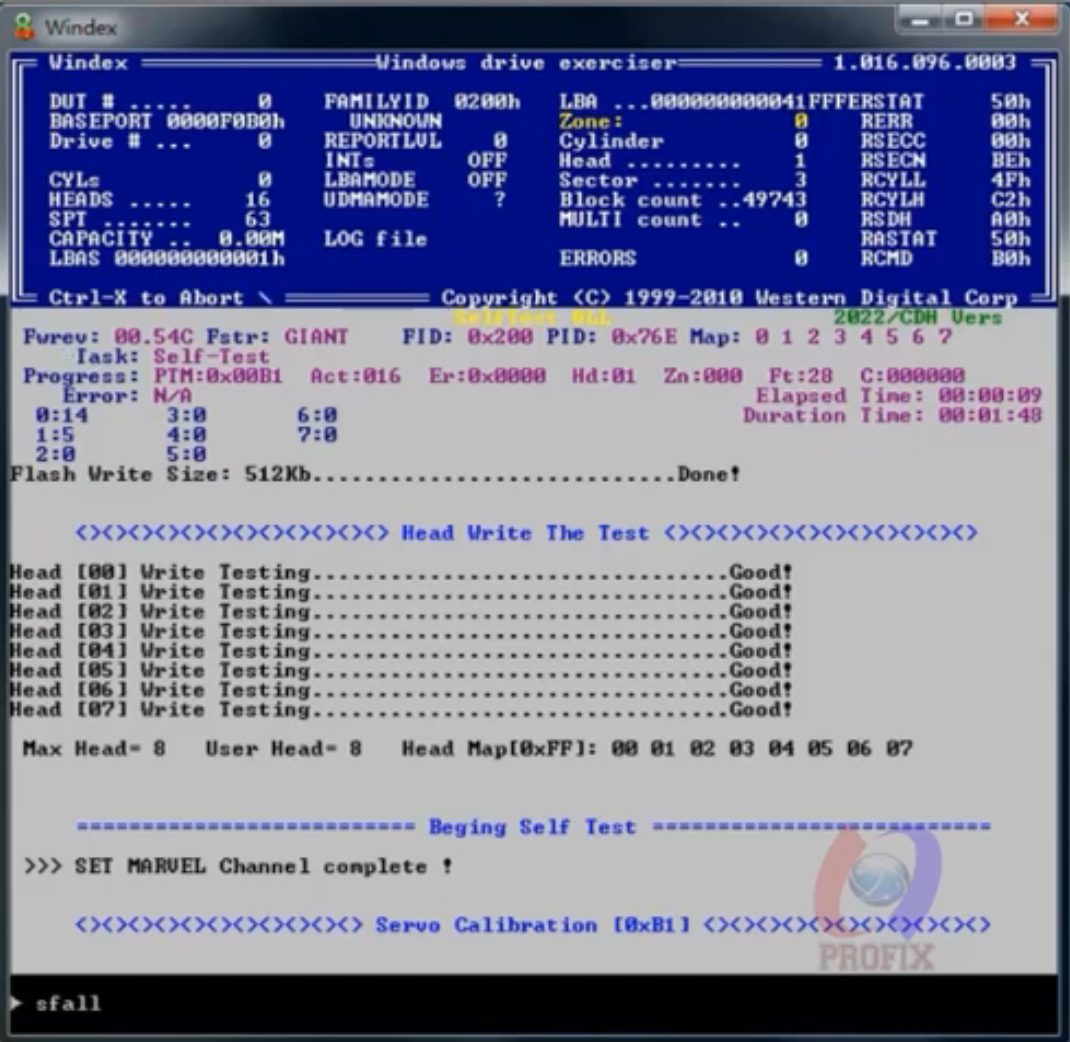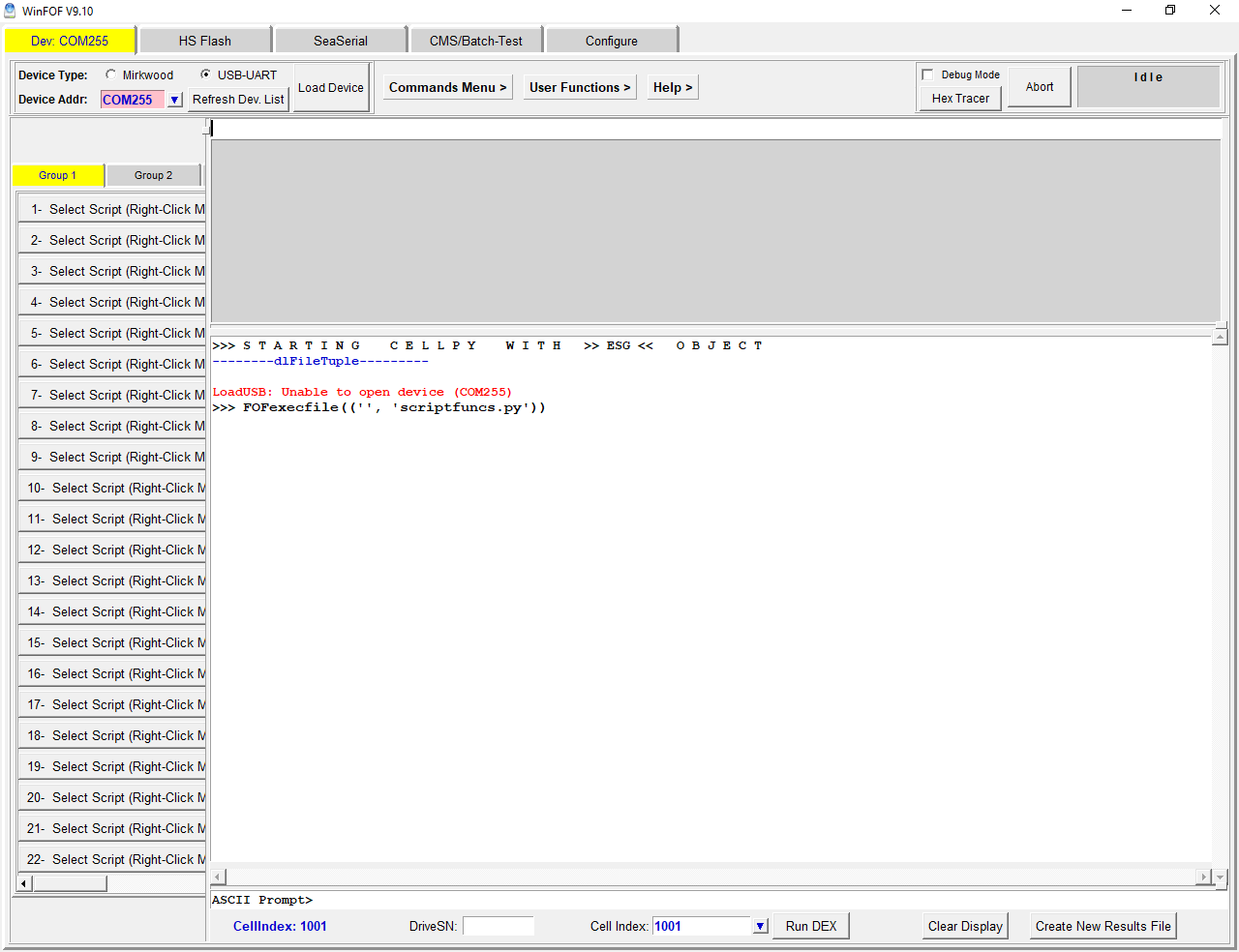Seagate F3 Edit Head map in Ram Manually
First, read the RomThen we open rom file using Winhex
search for 00010203
As shown in the following image
The previous sequence is the arrangement of the heads that are loaded onto the RAM
We now modify the previous bits to become as follows
00010101
Then we save the file and write the ROM
When the hdd is turned on, it runs using heads 0 and 1 only
If the ticking in hdd was due to HDD 02 or 03, it will disappear after the previous modification
We repeat the previous step, adjusting the heads to:
00010201
If the ticking disappears, head 03 is the damaged head causing the ticking.
If there is a ticking due to head 02, the arrangement can be modified to become as follows
00010103
The same can be done on Head 01
The order becomes as follows
00020203
page:
[1]