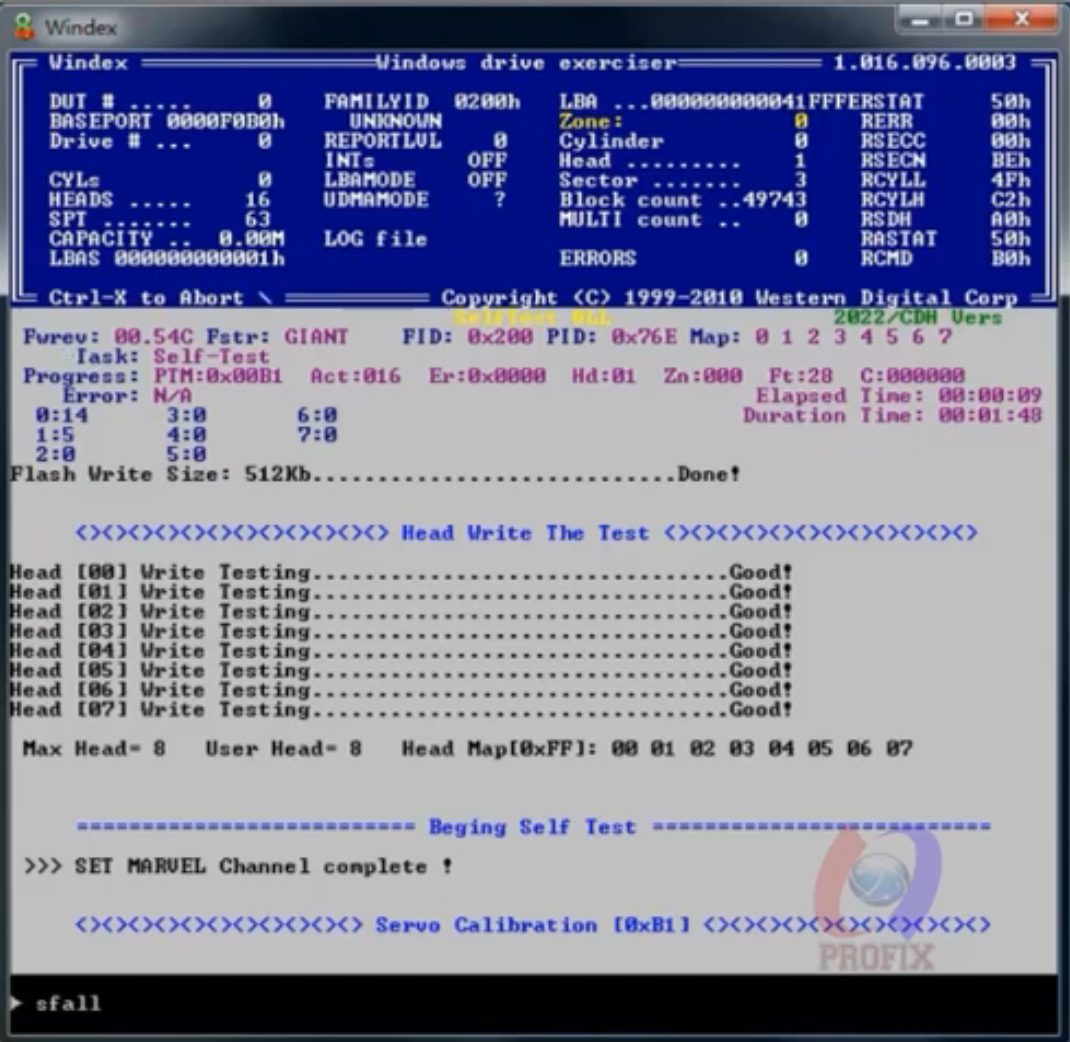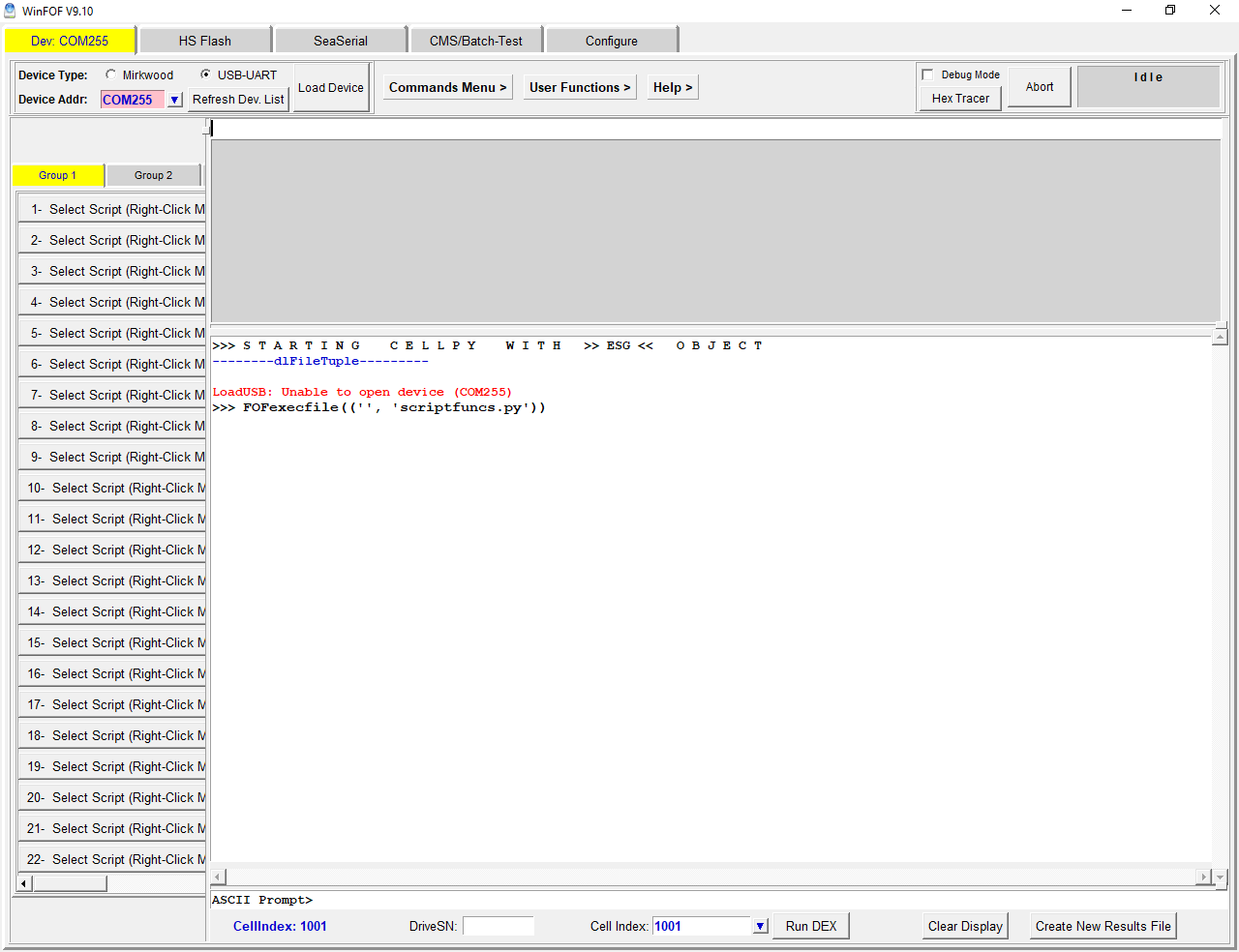WDR program explanation series, lesson 1
we will explanation in this threads WDR programThe previous image of the program is after connecting the hdd that will be used for study to the device in the appropriate port, and after selecting the port from the program and choosing the type of hdd,
we find that the program has lit the DRDY light and the DSC light in green, indicating that the correct port to which the hdd has been connected has been selected.
The following image shows how to choose the port.
**** Hidden Message *****
It is clear from the previous image to choose the port on which the hdd was conected, directly by choosing Primary or Secondary.
If you know the port on which the hdd was conected, it is chosen directly, or we choose Custom and choose the appropriate port,
and we must ensure that the chosen hdd is the hdd under study.
After that, the hdd type is chosen, either WD-MARVELL or WD-ROYL, through the hdd menu. Look at the following image: -
page:
[1]